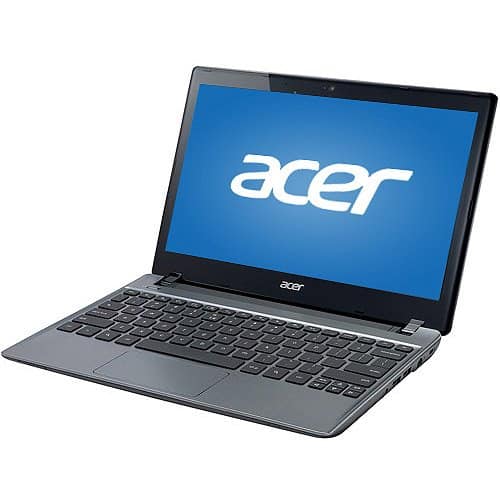Leveraging Technology For Leadership Success
I think about my father and the technological changes he’d seen throughout his 93 years of living. From the advent of the television to cars to improved phones to computers to cell phones… He saw a lot of technological advancement in his life.
We’re seeing similar things happen in our lifetime as well. Technology is increasing at a rapid rate. It’s hard to keep up.

Photo by Ramón Salinero on Unsplash
Yet, technology is the key to success in business. We connect to customers, maintain our schedules, keep ourselves on task (or off task), and more.
But how does technology help someone in a leadership position? You already know some of the answers:
- I can track employee efficiencies
- I can communicate with my team even when I’m not in the office
- Emails come directly to my cell phone