You’ll often hear the raging battle between Mac and PC users. There are many arguments for why the PC is better than a Mac and why a Mac is better than a PC.
What you rarely hear about is the Google Chrome OS and how it gets inexpensive laptops into user’s hands.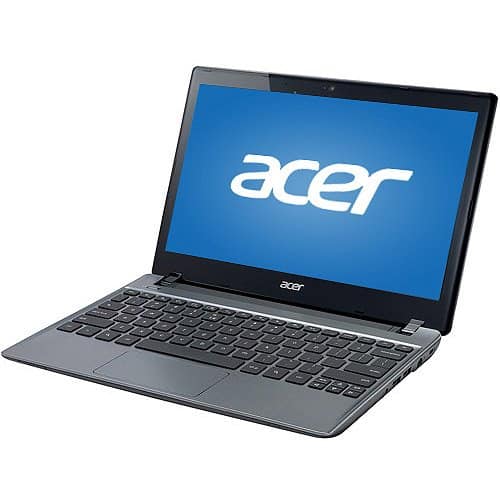
Before my trip to Catalyst Atlanta 2013, I purchased the Acer C710-2856 Chromebook laptop. The C710 is a sleek and unassuming powerhouse for the general user looking to surf the internet, create word documents, and send emails.
I wasn’t sure how I was going to like this laptop as it uses a different operating system than I’m used to. However, that was easily overcome after a short period of usage.
The Google Chrome OS is a sleek beauty that is easy to use and understand. If you’ve ever used their Chrome browser, you’ll easily adapt.
The main reason I purchased my Chromebook was for my trip to Catalyst. My plan was to use it to live blog the event.
For that, it worked extraordinarily well. I was able to create blog content and respond to comments just like I wanted.
However, I’ve found more uses for the Chromebook than just that. Here’s my reasons for loving the Chromebook:
Quick On And Off – My Chromebook uses a solid state hard drive. This allows the laptop to power on extremely quick. With the push of a button or the lifting of the screen, I’m able to begin using the laptop within seconds.
Uses The Chrome Browser – At work, I use Google Chrome as my browser and really enjoyed it. One thing I didn’t realize about Google Chrome was that it will transfer open tabs on one computer to another if you log into your Google Chrome account. Not only that, it transfers your browser add-ons as well.
Seeing my tabs open up on a new computer was a welcome surprise. This feature also allows you to keep your browsing consistent between all of the computers you use.
The Price Is Right – Chromebooks tend to run quite a bit cheaper than traditional laptops. I was able to buy a Chromebook for $100, though the laptop usually retails for $200 at the time I purchased. There’s not another laptop on the market that I could find near that price.
Even at full retail, the price is much better than you’ll find on most laptops. This is due to the fees to place Windows or Apple OS onto the machines. With the Chromebook, there’s less in licensing which creates a cheap laptop.
Charges Quickly – Honestly, I couldn’t believe how quickly this laptop charges. Within 2 hours I had a full charge and was ready to go for most of the day.
Small Yet Easy To Use – My biggest concern when I purchased the Chromebook was screen size. The C710’s screen is only 11.6 inches. I’m used to working on a 23 inch monitor and couldn’t bear the thought of working on something smaller.
And yet the screen size hasn’t bothered me.
Webpages were easy to view. Apps were easy to install and navigate. Reading was easy enough to do.
Uses Google Drive For Document Storage – If you use multiple computers, you may have trouble accessing files that are on your desktop while on your laptop. Since the Chromebook uses Google Drive, you no longer have to worry about this issue.
As you save your documents to Google Drive, you’re able to access them virtually anywhere. This saves you from the confusion of whether or not you have access to it on the device you’re using.
Thin And Light – And this baby is thin. About an inch thin, you barely notice it’s there. Add the fact it’s only 3lbs and you’ve got a winner.
Apps Available For Offline Usage – A big gripe with Chrome OS was you needed to be online to use your apps. This is no longer the case with certain apps.
There’s a wide range of apps that are being created to be used offline as well as online. This makes the Chromebook even more versatile.
To see which apps can be used offline, take a look at this fantastic list of offline Chrome apps.
Overall, I’m fairly impressed with what a $100 laptop can do. So far, there’s been nothing that I’ve needed to do that I can’t with this little beauty.
If you’re looking for a laptop that will allow you to create blog content, send and receive email, and have your files on the go, I suggest you give a Google Chromebook a chance.
You may find yourself in a new OS war.
Question: Have you used a Google Chromebook before? If so, what did you think about it? Please share your thoughts in the comment section below.

Please note: I reserve the right to delete comments that are offensive or off-topic.